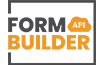Enhancing User Experience with Customizable Forms via API Form Builder
In today’s digital world, user experience (UX) is a key factor in determining the success of any web application. One essential aspect of UX is the interaction users have with forms. Whether it’s a registration form, a survey, or a checkout process, the design and functionality of forms can significantly impact the overall experience. That’s why having customizable forms is crucial for both developers and end-users. In this blog, we’ll explore how API Form Builder empowers developers to create highly customizable forms that enhance user experience and improve application efficiency.
Why Customizable Forms Matter for User Experience
Customizable forms allow developers to tailor the form’s layout, functionality, and design to meet the specific needs of their application and users. Here’s why it matters:
1. Personalization Improves Usability
Custom forms give you the ability to provide a more personalized experience for users. This can range from simple tweaks like adjusting the form’s layout to more complex changes, such as dynamic field generation based on user input. With a personalized experience, users are more likely to complete forms without frustration, improving conversion rates and user satisfaction

.2. Aesthetic Appeal Drives Engagement
The visual design of a form plays a significant role in how users interact with it. By customizing forms to match the brand’s color schemes, fonts, and overall aesthetics, developers can create a seamless experience that feels integrated with the rest of the application. Well-designed forms are more engaging and help guide users through the process smoothly.
How API Form Builder Enhances Form Customization
API Form Builder allows developers to create customizable forms quickly and efficiently by leveraging existing API schemas from Open API, Swagger, JSON, or OData services. Here’s how it helps enhance user experience through customization:
1. Drag-and-Drop Form Layout Editor
One of the standout features of API Form Builder is its drag-and-drop form editor, which makes it easy for developers to customize the layout of forms. You can rearrange fields, adjust column widths, and create multi-step forms without needing to write a single line of code. This user-friendly interface speeds up the design process and ensures that forms are laid out logically and efficiently.
2. Flexible Field Customization
With API Form Builder, every form field can be fully customized. Whether it’s changing the label, adjusting input types, or setting validation rules, the tool offers the flexibility to ensure the form behaves exactly as needed. You can also configure fields to appear conditionally based on user input, further enhancing the form’s usability and interactivity. For example, if a user selects a specific option in a drop-down menu, additional fields can appear dynamically, creating a more interactive and intuitive experience.
3. Branded Form Design
WBrand consistency is essential for building trust with users. With API Form Builder, developers can ensure that their forms match their application’s branding, from colors and fonts to button styles and spacing. A branded form design not only looks professional but also helps users feel more confident when interacting with the form, reducing drop-off rates.
Customizing Forms for Better Performance
In addition to aesthetics and interactivity, customization also plays a role in the form’s performance. By fine-tuning forms with API Form Builder, developers can optimize them for:

1. Improved Load Times
Customizable forms allow you to optimize field rendering, ensuring that only the necessary data is loaded when the user interacts with the form. This reduces the time it takes for forms to load, especially for complex forms with numerous fields. A faster-loading form keeps users engaged and reduces the likelihood of them abandoning the process.
2. Mobile-Responsive Design
In an era where many users access applications from mobile devices, having mobile-responsive forms is essential. With API Form Builder, developers can customize forms to ensure they are fully responsive, adjusting layouts, field sizes, and button placements for optimal use on smaller screens.

3. Simplified Form Validation
Form validation is a critical component of a good user experience. API Form Builder enables you to set up custom validation rules for each field, ensuring that users input the correct information in the right format. Real-time validation feedback helps users understand what’s expected and prevents frustration, leading to higher form completion rates.
Streamlining the Customization Process with Automation
While customization is important, it shouldn’t come at the expense of efficiency. API Form Builder strikes the perfect balance by automating much of the form creation process while still allowing for deep customization. Here’s how it streamlines the process:
1. Import API Schemas for Automatic Field Generation
When you import an API schema from Swagger, Open API, or JSON, API Form Builder automatically generates the appropriate fields based on the API’s structure. This automation saves hours of manual coding, letting developers focus on customizing the form to meet specific UX goals.
How API Form Builder Helps You Deliver Superior UX
deliver a superior user experience. Whether it’s through improving the visual design, adding interactive elements, or optimizing form performance, API Form Builder equips you with the tools you need to build user-friendly forms that boost engagement and conversions.
Final Thoughts: The Power of Customizable Forms
Customizable forms are essential for delivering a seamless and engaging user experience. By leveraging the customization options provided by API Form Builder, developers can create forms that are not only visually appealing but also highly functional and optimized for performance. If you’re ready to take your form design to the next level, try API Form Builder today and see how it can enhance your user experience while simplifying the form creation process.