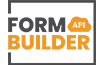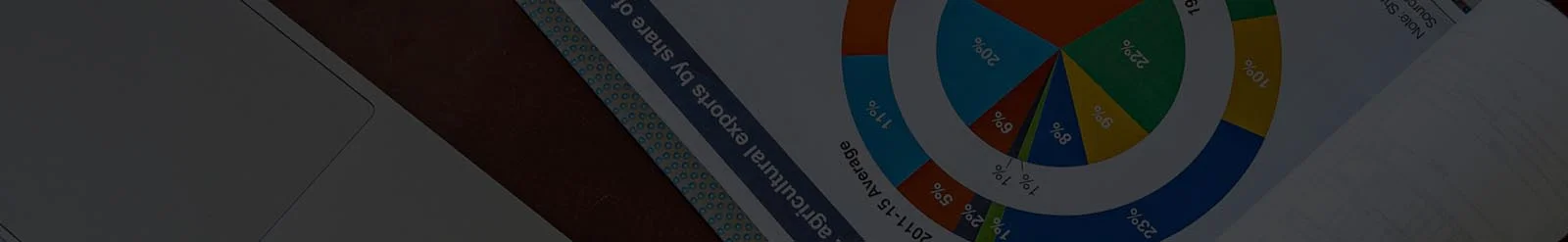
Building Dynamic Forms Using OData Metadata with API Form Builder
Creating dynamic, data-driven forms can be a complex and time-consuming process, especially when working with large datasets from OData services. With API Form Builder, developers can now streamline this process by leveraging OData metadata to generate dynamic forms quickly and efficiently. In this blog, we’ll guide you through the process of building dynamic forms using OData metadata with API Form Builder. We’ll explore how this approach reduces development time, simplifies form creation, and enhances the flexibility of web applications.
What is OData and Why Use It for Form Creation?
OData (Open Data Protocol) is an open standard protocol used to query and update data, often applied in RESTful APIs. It enables applications to access and manipulate data in a standardized way, making it a popular choice for web services that expose large datasets. OData is widely used by Microsoft technologies and enterprise systems, making it a powerful tool for building data-rich applications. When it comes to form creation, OData metadata provides a structured way to retrieve data definitions, which can be used to automatically generate form fields. This eliminates the need for developers to manually create forms for every API endpoint, ensuring that forms are always in sync with the underlying data model.
How API Form Builder Leverages OData Metadata
API Form Builder offers a seamless way to generate forms from OData metadata. By simply providing the OData service URL or metadata file, API Form Builder reads the metadata, identifies the relevant data types, fields, and validation rules, and auto-generates the corresponding form.
Key Benefits:
- Automated Form Generation: The tool automatically converts the metadata into a dynamic form structure, reducing the need for manual coding.
- Customizable Field Mapping: You can easily customize the form fields, labels, and validations based on the metadata, ensuring that the forms align with your application’s needs.
- Consistency with Data Model: Since the form fields are generated directly from the OData metadata, they are always in sync with the data model, reducing the risk of errors and inconsistencies.
Step-by-Step Guide to Building Forms Using OData Metadata
Let’s break down how you can build dynamic forms using OData metadata with API Form
Builder:
1. Connect Your OData Service
To begin, provide the OData service URL or metadata file to API Form Builder. The platform will parse the metadata, extracting all the entities, properties, and types needed to generate the form fields. html Copy code // Example OData Service URL https://services.odata.org/V4/Northwind/Northwind.svc/$metadata
2. Auto-Generate Form Fields
Once the metadata is parsed, API Form Builder auto-generates the form fields based on the entity structure, including:
- Field labels labels based on property names
- Input types (text, date, number, etc.)
- Validation rules (required fields, max length, etc.)
This automated process eliminates the need for manual form setup and ensures that all fields are properly configured.
3. Customize and Enhance the Form
While API Form Builder does much of the heavy lifting, it also provides full flexibility for customization. You can modify:
- Field labels and placeholderss
- Field validation logic
- UI layout and styles
This ensures that the form meets your application’s design and functional requirements.
4. Export Form as JSON
Once the form is generated and customized, you can export it as JSON, which can be easily integrated into your front-end application using frameworks like Angular or React. The form’s structure, validation rules, and field types are all included in the export, making it simple to render on the client side.
Advantages of Building Dynamic Forms with OData Metadata
Using OData metadata for form building offers several key advantages for developers:
1. Simplified Data Integration
OData is widely used in enterprise environments for data access. By leveraging OData metadata, you can seamlessly integrate forms with existing data sources without needing to hard-code the structure. This is especially useful when working with large and complex datasets.
2. Flexible Customization
API Form Builder gives you full control over the form fields generated from OData metadata. You can easily customize field labels, input types, and validation rules, allowing for greater flexibility in form design.
3. Faster Development Time
By automating the form creation process, you can drastically reduce the time required to develop forms. Instead of manually coding each field and validation rule, API Form Builder does the work for you, allowing developers to focus on other important aspects of the application.
Best Practices for Using OData Metadata in API Form Builder
To get the most out of using OData metadata with API Form Builder, follow these best practices:
1. Keep Your Metadata Up-to-Date
Ensure that the OData service’s metadata is kept up-to-date with any changes in your data model. This ensures that the forms generated are always accurate and aligned with the data structure.
2. Use Consistent Naming Conventions
When defining properties in your OData metadata, use consistent and descriptive naming conventions. This makes it easier to understand the form fields and helps users fill out the form correctly.
3. Optimize Form Performance
For large datasets, consider implementing lazy loading or pagination in your forms. This ensures that forms load quickly, even when working with complex OData services.
Conclusion: Streamlining Form Creation with OData Metadata
Building dynamic forms using OData metadata with API Form Builder is a powerful way to streamline form creation and data integration for web applications. By automating the generation of form fields and ensuring real-time updates, developers can save time and resources, while also delivering a better user experience. Whether you’re building forms for enterprise applications, data management platforms, or customer-facing websites, API Form Builder’s support for OData metadata provides a flexible, efficient solution for your development needs. Ready to get started? Explore API Form Builder today and take your form-building process to the next level.